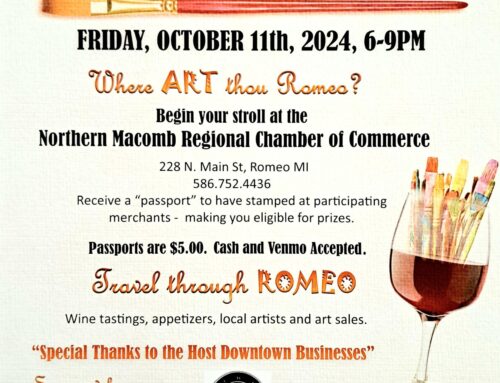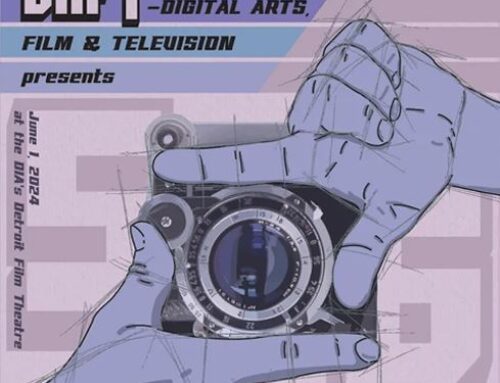On May 20th, Microsoft announced a brand new selection of computers that would soon be launching on the 18th of June: Copilot+ PCs. These Windows 11 desktops and laptops are claimed by Microsoft themselves to provide some of the most advanced AI capabilities out there for the starting price of $999. This announcement may come across as either astounding or disappointing depending on where you side on the topic of artificial intelligence, but that has not been the big point of discussion when it comes to these computers. It may seem smaller at first, but it is actually a far bigger deal and for all the wrong reasons.
What Is Windows Recall Exactly?
Around the same time as Copilot+ PCs were announced, Microsoft also talked about a certain application that would come pre-installed on each and every one of these computers. Windows Recall is a feature that takes screenshots of your screen (and indexes your text) every five seconds and allows the user to search for anything you do on your PC. This has received a lot of backlash from customers for being a big risk to their privacy (especially when it seemed like this would be on by default). Microsoft did recongize the negative feedback and mention some changes they would be making to Recall before June 18th:
- Windows Recall will be an opt-in feature, presenting a screen with two buttons so that users can choose to or not to use the application.
- It will only be able to be accessed through Windows Hello.
- All of the database and snapshots will be encrypted.
This addresses the biggest problems that people had with Recall upon first hearing about it, but there may still be problems in the future. Additionally, some people have already discovered how to hack the application to see everything you have done on your computer. One such video by YouTuber Mental Outlaw was one of many to be made as a warning to people who did not know the risks invovled with Windows Recall yet.
How Will You Be Affected by This?
According to the requirements posted by Microsoft, Recall will only be available for those using a Copilot+ PC. If you already own a PC and/or did not preorder one of these computers, you should have nothing to worry about just yet. As for anyone who has been or is interested in purchasing a Copilot+ PC, you will have this feature coming your way. Since Recall will be an opt-in feature, you should have the choice to have it not save what you do on your computer right away. If you do allow for Recall to take snapshots of your screen, but you change your mind on it later on, there is also a way to disable it after the fact. This how-to article published by Windows Central goes into depth on how to turn off Windows Recall through the settings application; we recommend that you check it out.